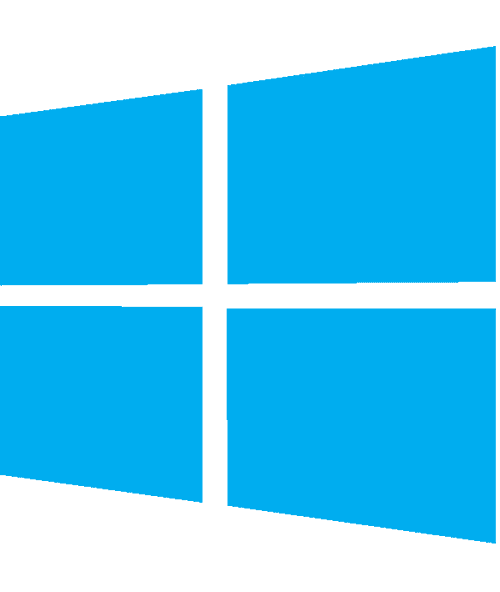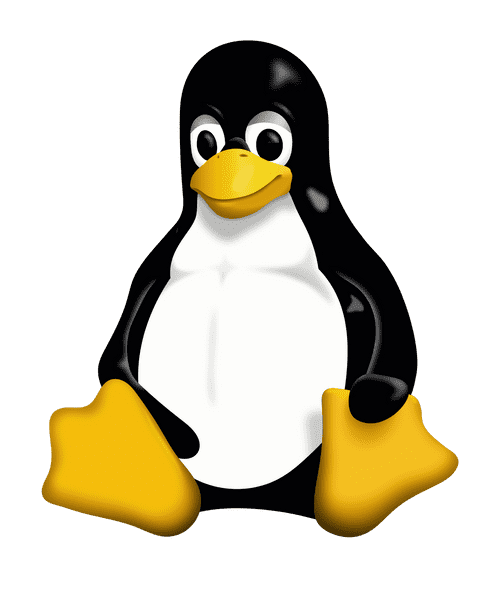About The Project
Fandem lets you transfer files using Peer-to-Peer (P2P) technology, meaning your data is sent directly to the recipient’s device—without any intermediate server. This ensures greater privacy, as your files are never stored in the cloud.
Transfers use your Wi-Fi or mobile data connection, making them much faster than Bluetooth!
Fandem works on both Android and desktop devices, so you can easily send or receive files between your smartphone and computer—in either direction.
Consult sourceHow to use
1. Make sure both devices are on the same network
For P2P transfers to work, both devices must be on the same Wi-Fi network. If one device is a smartphone, you can enable a mobile hotspot and have the other device connect to it.
2. (Sender) Select a file to share
The sender selects a file to send. This can be done directly within the app, or by using Android's share menu and choosing Fandem. Once selected, the sender will wait for a connection.
3. (Receiver) Connect to the sender
The app will automatically detect the sender and prompt you to connect once a file has been selected, or you can enter the sender's key manually.
4. Let the transfer begin
The transfer begins immediately after connection. Enjoy fast, private file sharing!